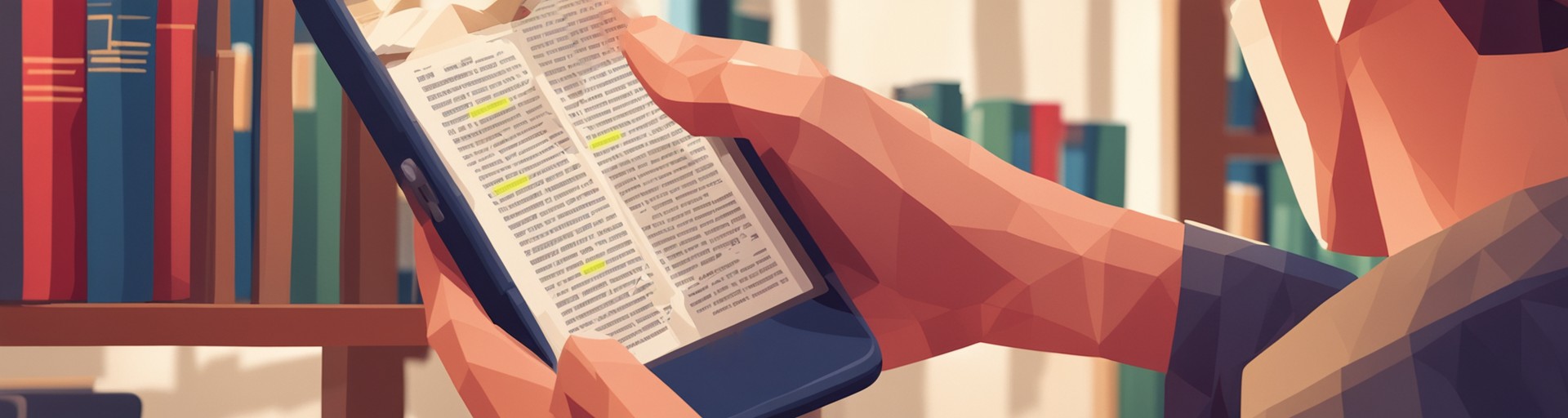How to Convert Highlighted Words into Tailored Vocabulary Flashcards
Published on: May 28, 2024
Introduction
Reading texts in foreign languages is an effective way to discover new vocabulary and enhance your language skills. However, marking every unfamiliar word can quickly result in a long list of terms that need attention.
The Challenge of Managing Highlighted Words
After completing a book and highlighting all new vocabulary, you might find yourself with hundreds of highlighted terms. While creating flashcards is a well-established method for learning, the task of manually entering each highlighted word can be overwhelming.
Streamlining the Process with Our Specialized Tool
To simplify this process, we've developed a tool specifically designed to convert highlighted words into translated vocabulary flashcards. This tool eliminates the tedious task of manual entry and leverages cognitive science to help you efficiently study new words.
Watch Our Video Tutorial
For a detailed walkthrough of how to use our vocabulary flashcard generator, check out our video tutorial. This guide will show you step-by-step how to maximize the benefits of our tool and integrate it into your study routine.
How to Generate Flashcards from Highlighted Words (Video 1/3)
How to Use the Tool
Using the tool is straightforward. Here’s what you need to do:
- Source Language: Choose the language of the book page image to ensure accurate word detection.
- Target Language: Select the language into which you want the words translated.
- Upload the Image: Upload the image of the page with your highlighted words.
Try it now and turn your highlighted words into effective, translated flashcards—no account needed!
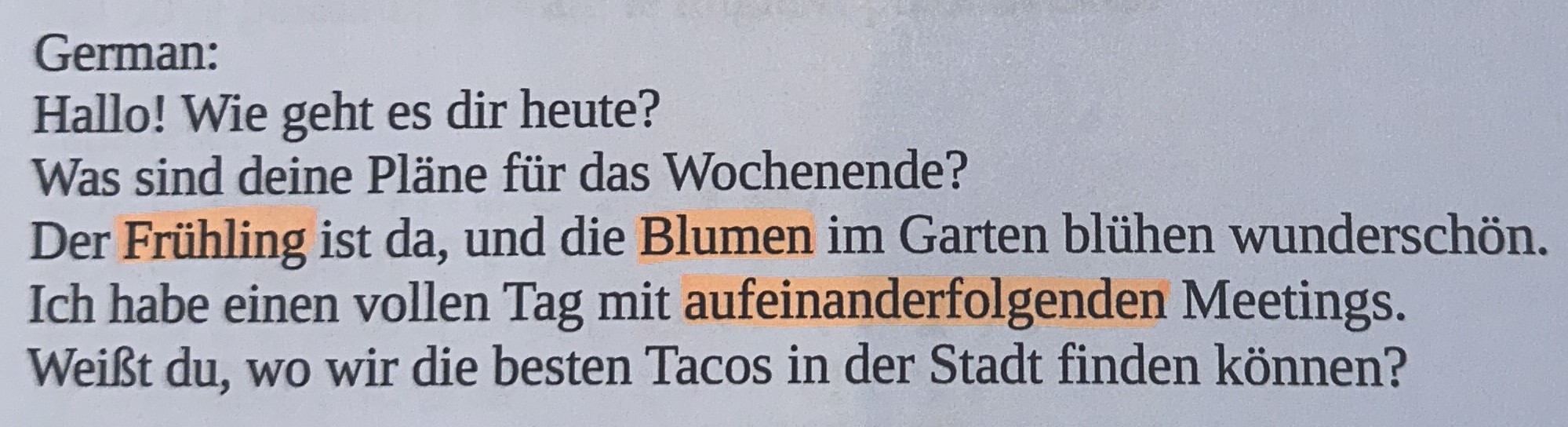
Ready to start your Flashcards Journey with VocabGenerator?
Create your language learning flashcards: