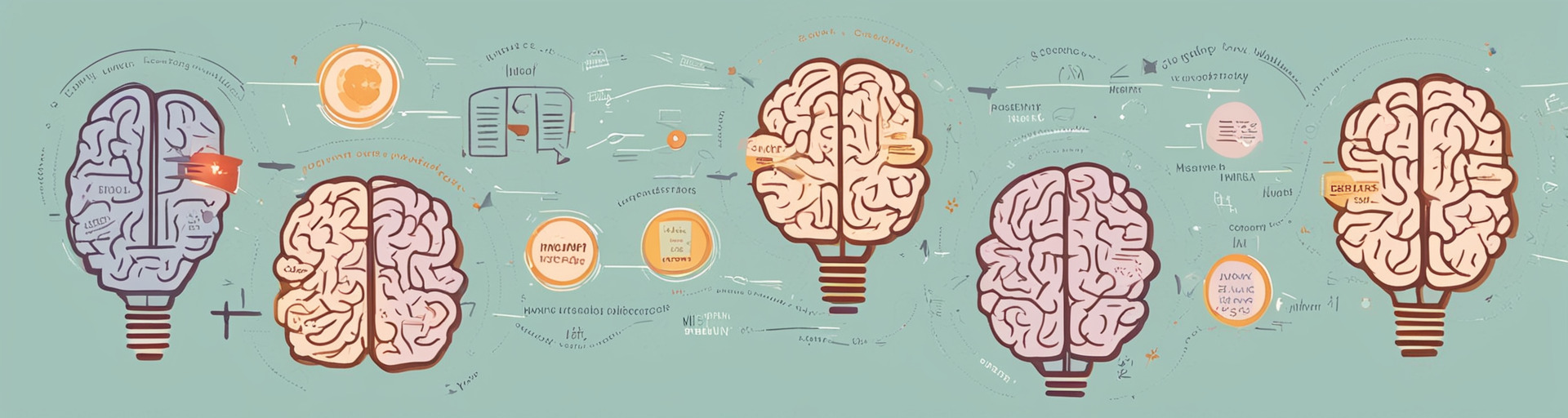Top 5 Language Learning Hacks Using VocabGenerator
Published on: February 1, 2025
Introduction
Language learning can be a thrilling yet challenging journey. From expanding your vocabulary to perfecting pronunciation, every step brings you closer to fluency. However, finding efficient and engaging ways to learn can make all the difference. This is where VocabGenerator comes into play—a versatile tool designed to create custom flashcards from PDFs, subtitles, images, and even specific topics.
Here are the top 5 language learning hacks using VocabGenerator to make your journey faster, smarter, and more enjoyable.
1. Generate Flashcards from Daily PDFs
If you’re a student or professional, chances are you already interact with PDFs daily—research papers, e-books, reports, or study guides. Instead of manually extracting vocabulary, let VocabGenerator do the heavy lifting.
How It Works:
- Upload your PDF file.
- Select the option to detect highlighted words or filter words by frequency.
- The tool generates translated flashcards, adding context by including the sentence in which the word appears.
Why It’s Effective:
- You focus on words relevant to your goals (e.g., domain-specific terms).
- Contextual sentences help reinforce meaning and usage.
Pro Tip: Use this feature to master technical or academic vocabulary in a new language.
2. Turn Subtitles into Vocabulary Gold
Love watching foreign-language shows? Turn your binge-watching sessions into productive language lessons by creating flashcards from subtitles.
Steps to Follow:
- Take screenshots of the subtitles during your favorite TV shows or movies.
- Upload the images to VocabGenerator.
- Select the words or phrases you want to learn and export them as flashcards.
Why It’s a Game-Changer:
- Subtitles provide real-world usage of words, idioms, and colloquialisms.
- Watching and learning simultaneously reinforces both auditory and visual memory.
Pro Tip: Focus on dialogues with slang or idiomatic expressions to grasp cultural nuances.
3. Extract Vocabulary from Images
With VocabGenerator’s image feature, you can snap a photo of a bookpage with highlighted words and create flashcards from it.
How It Works:
- Upload an image containing highlighted text (e.g., a bookpage).
- The tool generates translated flashcards.
4. Build Flashcards on Any Topic
Struggling to learn vocabulary for a specific topic? Whether it’s psychology, cooking, or sports, VocabGenerator lets you create flashcards tailored to your interests.
Steps to Use:
- Enter your topic of choice.
- Choose your source and target languages.
- Specify the number of words you want to include.
Why This Hack Rocks:
- Learning words related to your hobbies or interests keeps you motivated.
- It ensures you’re expanding vocabulary in areas you’re likely to use.
Pro Tip: Combine this feature with other resources like podcasts or YouTube videos on the same topic for comprehensive learning.
5. Export and Learn on Your Terms
One of the standout features of VocabGenerator is its ability to export flashcards in multiple formats, including Anki, Quizlet, PDF, and more. This flexibility allows you to integrate your vocabulary decks into your existing study routine seamlessly.
How to Optimize This:
- Export to Anki or Quizlet for spaced repetition learning.
- Save flashcards as PDFs for offline review or printing.
- Use CSV or JSON formats for advanced customization.
Why It’s Powerful:
- You can access your vocabulary deck across devices and platforms.
- Spaced repetition ensures long-term retention of words.
Pro Tip: Schedule regular review sessions using spaced repetition to avoid forgetting new vocabulary.
Why Use VocabGenerator?
Language learning often feels like piecing together a complex puzzle. VocabGenerator simplifies the process by automating vocabulary extraction and turning it into fun, personalized flashcards.
Key Benefits of VocabGenerator:
- Time-Saving: Automates vocabulary collection from daily materials.
- Customizable: Tailor your learning to your interests and needs.
- Multi-Platform Integration: Export decks to your favorite apps for easy practice.
- Wide Language Support: Covers many languages, including major and lesser-known ones.
Conclusion
VocabGenerator isn’t just another tool—it’s your language learning partner. By harnessing its features, you can turn everyday materials into powerful learning resources. Whether you’re watching a show, reading a PDF, or exploring new topics, these hacks ensure you’re always moving closer to fluency.
Ready to start your Flashcards Journey with VocabGenerator?
Create your language learning flashcards: