How to Convert PDFs into Vocabulary Flashcards
Published on: May 21, 2024
Introduction
Are you studying abroad or preparing for a lecture in a foreign language? If so, mastering key vocabulary before your classes can help you grasp complex topics more effectively. One efficient way to achieve this is by transforming the words in your lecture PDFs into tailored vocabulary flashcards. This method saves time and focuses your learning on new and relevant words.
Why Convert PDFs into Flashcards?
When you're studying in a new country or in a second language, lecture slides can be challenging. They're often released a few days before the actual lecture, which gives you a perfect opportunity to familiarize yourself with the terminology used. By learning these terms in advance, you can concentrate better during the lecture itself without getting bogged down by unfamiliar words.
The Challenge of Learning from PDFs
Trying to manually scan through a PDF and learn every word is impractical and inefficient. Common words like "because" or "and" often clutter your learning process (see our blog article about Zipf's law), making it hard to focus on the terminology that truly matters for your understanding of the subject.
The Solution: A Specialized Tool for Creating Flashcards
To streamline this process, there's a tool specifically designed to convert PDF files into vocabulary flashcards. This tool simplifies the task of identifying and learning new words by filtering out common vocabulary that you are likely already familiar with.
How to Use the Tool
Using the tool is straightforward. Here's what you need to do:
- Presentation Language: Specify the language of the PDF document.
- Translation Language: Specify the language in which to translate the words.
- Lower Percentile and Upper Percentile: The lower percentile can be used to exclude very rare words or technical jargon that might not be necessary for initial learning. The upper percentile can be used to exclude the most common words which you probably already know. Here are example use cases:
| Lower | Upper | Meaning |
|---|---|---|
| 0% | 100% | Include all words from the PDF |
| 5% | 30% | The quarter of the most less frequent words but not the extremely rare words (the 5% most rare are excluded) |
| 70% | 100% | The 30% of the most common words |
- Upload the PDF File: Simply add your PDF file to the tool and the words with the right frequency will be extracted.
Dive deeper into your studies with a smarter tool. Explore our PDF-to-Flashcards converter now and see how it changes your learning dynamics:
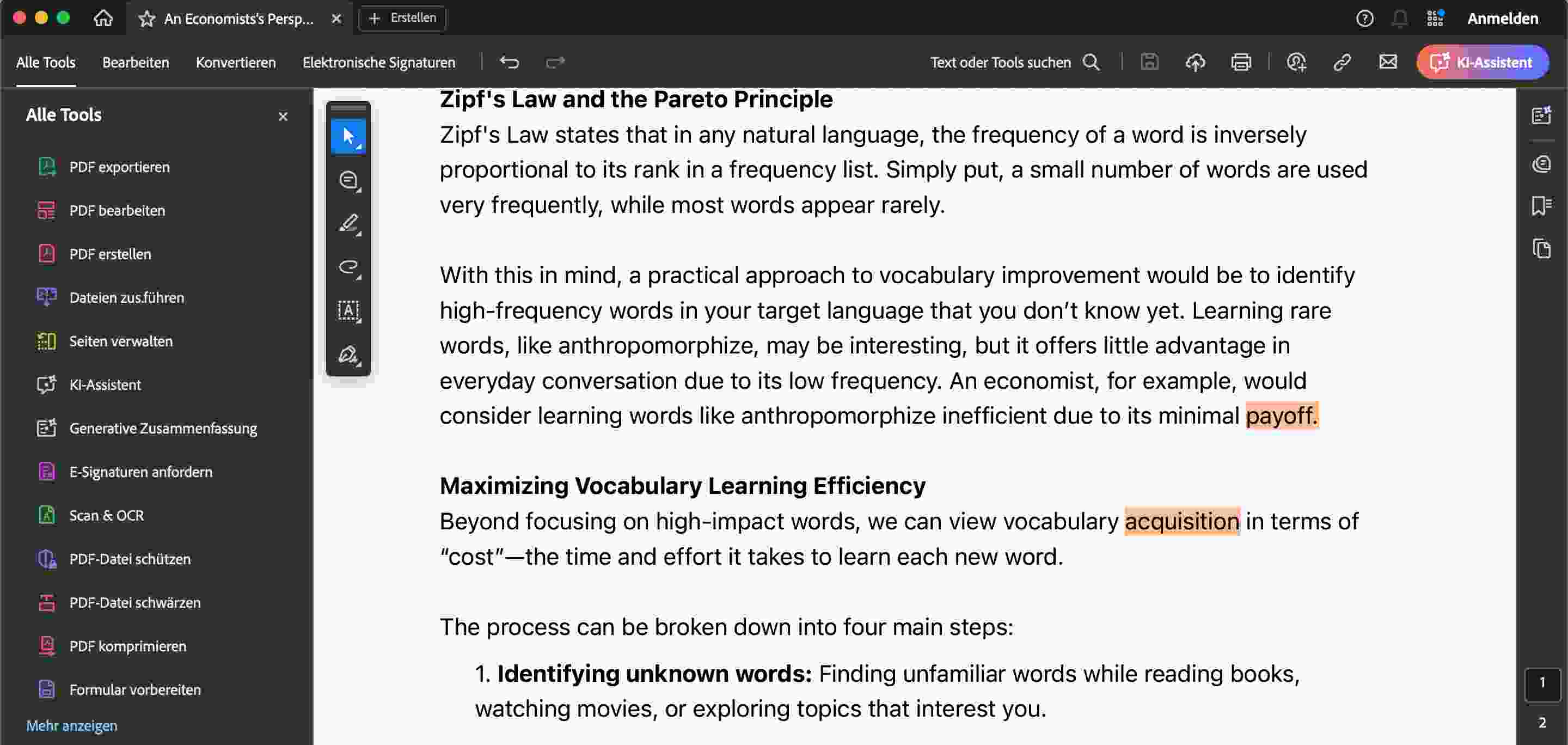
Ready to start your Flashcards Journey with VocabGenerator?
Create your language learning flashcards:

