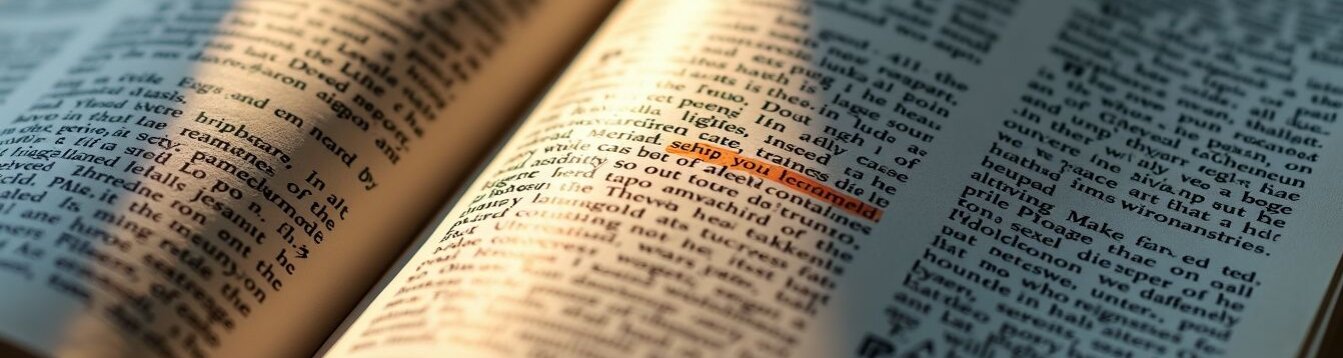Extract Highlighted Words from Images—No Account Needed
Published on: September 26, 2024
Introduction
Extracting highlighted words from images has become a valuable tool for both personal and professional tasks. Whether it's for digitizing documents, capturing key information, or enhancing accessibility, this functionality makes managing and processing information more efficient. Our platform provides a seamless solution to automatically identify and extract highlighted text from various types of images.
> Key Features of Our Image Text Extraction Tool
Automatic Detection of Highlighted Words
Our website allows users to upload images, where highlighted words are automatically detected and extracted. This feature is useful for:
- Digitizing Documents: Quickly convert printed materials into editable digital text.
- Extracting Key Information: Identify and pull out important details from images.
No Account Required
To use our image text extraction feature, there is no need to create an account. Users can simply upload their images and start extracting highlighted words right away, making it a hassle-free experience.
Supported Languages
Our platform currently supports detecting highlighted words in 26 languages, including English, Spanish, French, German, Korean, and more. This wide range of language support makes our service versatile and user-friendly for an international audience.
> Frequently Asked Questions
1. How Accurate is the Highlighted Word Detection?
Our system is designed to deliver high accuracy in detecting highlighted words. However, the accuracy can vary depending on the quality of the image, lighting conditions, and the clarity of the highlighted text. Following our image preparation guidelines will help improve detection reliability.
2. What are the Limitations on File Size or Image Uploads?
While we support various image sizes and types, we recommend keeping file sizes reasonable to ensure optimal performance. Users can upload 10 images at a time, but there is no limit to the number of images you can process in a session.
3. How Fast is the Processing?
Image processing typically completes within seconds. Smaller images with clear, highlighted text tend to process faster, though higher resolution images offer better accuracy.
> Extract Highlighted Words
Tips for Accurate Detection
To ensure the highest accuracy in detecting highlighted words, consider the following tips:
- Good Lighting: Make sure the image is taken in well-lit conditions. Using a flashlight can help if needed.
- High-Resolution Images: Upload images with at least Full HD resolution to ensure clarity.
- Proper Cropping: Crop images to make the highlighted text prominent, leaving only a slight border around the text.
Ready to start your Flashcards Journey with VocabGenerator?
Create your language learning flashcards: